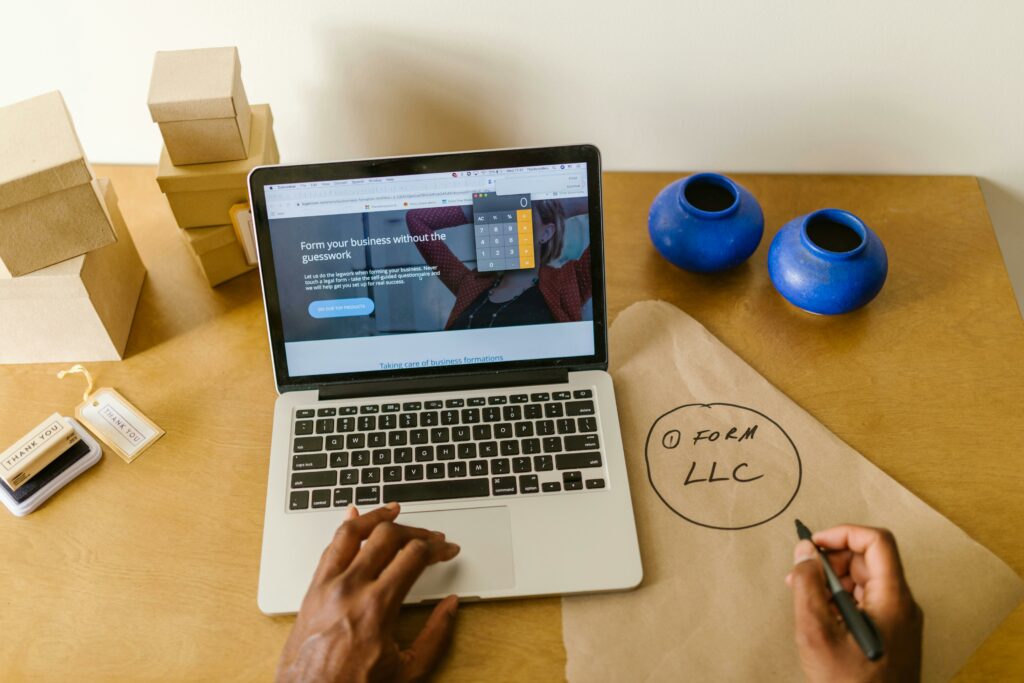
A well-designed website is essential for small businesses. It serves as your digital storefront, attracting new customers, building trust, and driving sales. To ensure your website meets both functional and strategic goals, focus on these critical aspects:
1. User-Centered Design
A user-centered design prioritizes the needs and expectations of visitors, ensuring a seamless experience that encourages engagement.
Why It Matters:
- First Impressions: Visitors judge a website’s credibility within seconds, and an intuitive design can build trust quickly.
- Ease of Use: A complicated layout may frustrate users, leading them to abandon the site.
Key Components:
- Easy Navigation:
- Use a clear menu structure with descriptive labels like Home, About, Services, Contact.
- Add search functionality for larger sites to help users find information quickly.
- Responsive Design:
- Your site must adapt to different devices and screen sizes.
- Test on multiple platforms to ensure consistency.
- Consistency:
- Uniform design elements, such as font choices and button styles, create a polished look.
- Avoid using too many colors or mismatched typography that can overwhelm users.
Additional Tips:
- Incorporate feedback loops such as surveys or heatmaps to continuously improve the design.
- Leverage wireframes or prototypes to test usability before launch.
2. Strong Branding
Branding ensures that your business is memorable and recognizable. A cohesive identity helps differentiate your business in a crowded market.
Why It Matters:
- Recognition: Strong branding makes your business easier to remember.
- Trust: A professional, unified appearance builds credibility.
Key Elements:
- Logo and Colors:
- Your logo is your business’s face. Place it on every page, preferably in the header.
- Use colors aligned with your brand’s personality—green for eco-friendly brands, bold tones for dynamic businesses, etc.
- Typography:
- Serif fonts convey professionalism, while sans-serif fonts feel modern and clean.
- Maintain font size hierarchy (e.g., larger titles, smaller body text) for readability.
- Imagery:
- Avoid generic stock photos when possible. Opt for custom visuals that resonate with your audience.
Pro Tip:
Add a favicon (the small icon in the browser tab) for extra branding consistency.
3. Compelling and Informative Content
Content is what converts casual visitors into loyal customers. It should inform, engage, and guide users toward action.
Why It Matters:
- SEO Benefits: Well-crafted content improves your site’s ranking on search engines.
- User Engagement: Clear, helpful content keeps visitors on your site longer.
Essential Pages:
- Homepage:
- Start with a compelling headline that summarizes your business.
- Include an eye-catching image or video to capture interest.
- About Page:
- Share your story to humanize your business.
- Include milestones, certifications, or a message from the founder.
- Services/Products Page:
- List your offerings with detailed descriptions and benefits.
- Include high-resolution images, videos, or even 360° product views for e-commerce.
- Contact Page:
- Make your contact information easy to find.
- Use a contact form, clickable phone numbers, and a map for physical locations.

4. Search Engine Optimization (SEO)
SEO ensures that your website appears in search engine results, making it easier for potential customers to find you.
Why It Matters:
- Visibility: Without SEO, your site might not rank on Google, limiting organic traffic.
- Competitiveness: If your competitors rank higher, you risk losing potential customers.
Key Strategies:
- Keyword Research: Use tools like Google Keyword Planner to find terms your audience is searching for.
- Technical SEO: Optimize site speed, fix broken links, and use schema markup to enhance search visibility.
- Content Optimization: Create blog posts, FAQs, or guides that address your audience’s needs.
5. Fast Loading Times
Page speed directly impacts user experience and search rankings.
Why It Matters:
- Bounce Rate: 40% of visitors leave a site that takes more than 3 seconds to load.
- SEO Impact: Google favors faster sites in its rankings.
Optimization Tips:
- Use tools like Google PageSpeed Insights to diagnose speed issues.
- Compress images using tools like TinyPNG.
- Use lightweight themes and minimize third-party plugins.
6. Mobile Optimization
Mobile-first design ensures your website looks and works well on all devices, especially smartphones.
Why It Matters:
- User Behavior: More than half of global web traffic comes from mobile devices.
- Google’s Algorithm: Mobile-friendly sites are prioritized in search rankings.
Features of Mobile Optimization:
- Simplified Menus: Use collapsible menus (hamburger menus) to save space.
- Readable Fonts: Ensure text is legible without zooming.
- Clickable Elements: Buttons should be large enough for touchscreen navigation.
7. Clear Call-to-Actions (CTAs)
CTAs encourage visitors to take specific actions, such as contacting you or making a purchase.
Examples:
- E-Commerce: “Add to Cart” or “Shop Now.”
- Service-Based Businesses: “Get a Free Quote” or “Schedule a Consultation.”
Placement:
- Place CTAs prominently, such as in the header, sidebar, or at the end of each section.
- Use contrasting colors to make them stand out.

8. Testimonials and Social Proof
Social proof builds trust and encourages conversions by showcasing positive experiences from past customers.
Why It Matters:
- Credibility: Reviews and testimonials validate your claims.
- Persuasion: Potential customers are more likely to trust peer recommendations.
Display Options:
- Use a dedicated testimonials page or include them on relevant sections, such as service pages.
- Integrate review widgets from platforms like Google Reviews or Yelp.
9. Security and Privacy
A secure website protects customer data and builds trust.
Key Features:
- SSL Certificate: Encrypts data transfer and displays a padlock in the browser bar.
- Privacy Policy: Clearly outline how you collect and use visitor data.
- Regular Backups: Ensure your data is safe in case of cyberattacks or technical issues.

10. Analytics and Tracking
Analytics tools help you understand your audience and measure your website’s performance.
Tools:
- Google Analytics: Track metrics like traffic sources, bounce rates, and conversions.
- Hotjar: Use heatmaps to see where users click or scroll.
Benefits:
- Identify which pages drive the most traffic.
- Track the effectiveness of marketing campaigns.
Final Thoughts
A small business website is your most valuable marketing asset. By focusing on design, functionality, content, and optimization, you’ll create a site that not only attracts visitors but converts them into loyal customers. Let me know if you’d like guidance on implementing any of these elements!


