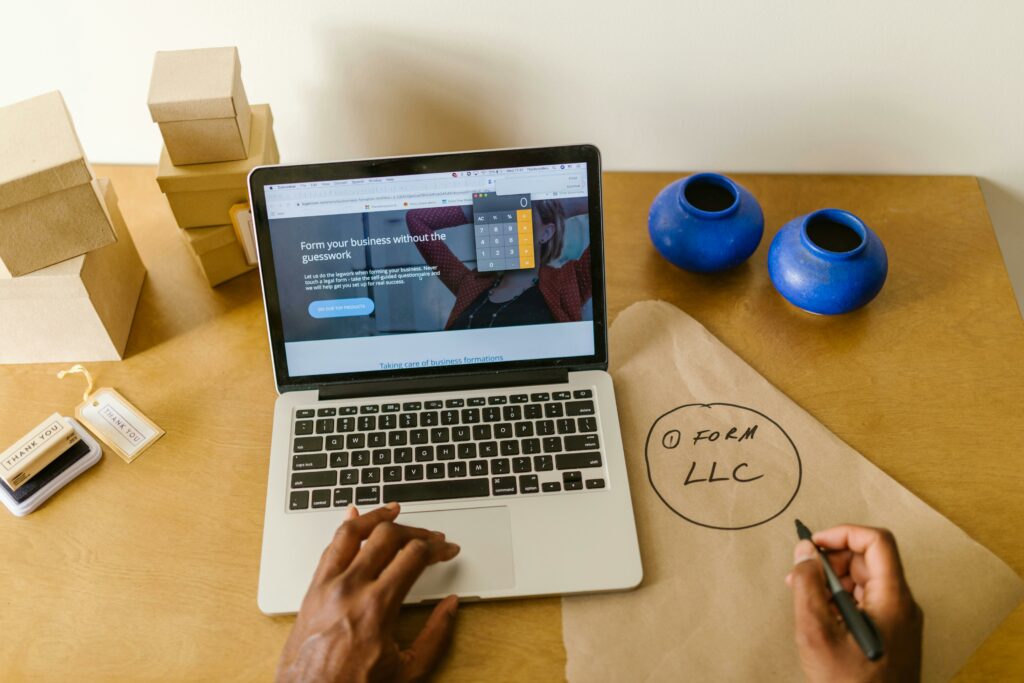10 Key Features Every Small Business Website Needs for Success
A well-designed website is essential for small businesses. It serves as your digital storefront, attracting new customers, building trust, and driving sales. To ensure your website meets both functional and strategic goals, focus on these critical aspects: 1. User-Centered Design A user-centered design prioritizes the needs and expectations of visitors, ensuring a seamless experience that encourages engagement. Why It Matters: Key Components: Additional Tips: 2. Strong Branding Branding ensures that your business is memorable and recognizable. A cohesive identity helps differentiate your business in a crowded market. Why It Matters: Key Elements: Pro Tip: Add a favicon (the small icon in the browser tab) for extra branding consistency. 3. Compelling and Informative Content Content is what converts casual visitors into loyal customers. It should inform, engage, and guide users toward action. Why It Matters: Essential Pages: 4. Search Engine Optimization (SEO) SEO ensures that your website appears in search engine results, making it easier for potential customers to find you. Why It Matters: Key Strategies: 5. Fast Loading Times Page speed directly impacts user experience and search rankings. Why It Matters: Optimization Tips: 6. Mobile Optimization Mobile-first design ensures your website looks and works well on all devices, especially smartphones. Why It Matters: Features of Mobile Optimization: 7. Clear Call-to-Actions (CTAs) CTAs encourage visitors to take specific actions, such as contacting you or making a purchase. Examples: Placement: 8. Testimonials and Social Proof Social proof builds trust and encourages conversions by showcasing positive experiences from past customers. Why It Matters: Display Options: 9. Security and Privacy A secure website protects customer data and builds trust. Key Features: 10. Analytics and Tracking Analytics tools help you understand your audience and measure your website’s performance. Tools: Benefits: Final Thoughts A small business website is your most valuable marketing asset. By focusing on design, functionality, content, and optimization, you’ll create a site that not only attracts visitors but converts them into loyal customers. Let me know if you’d like guidance on implementing any of these elements!